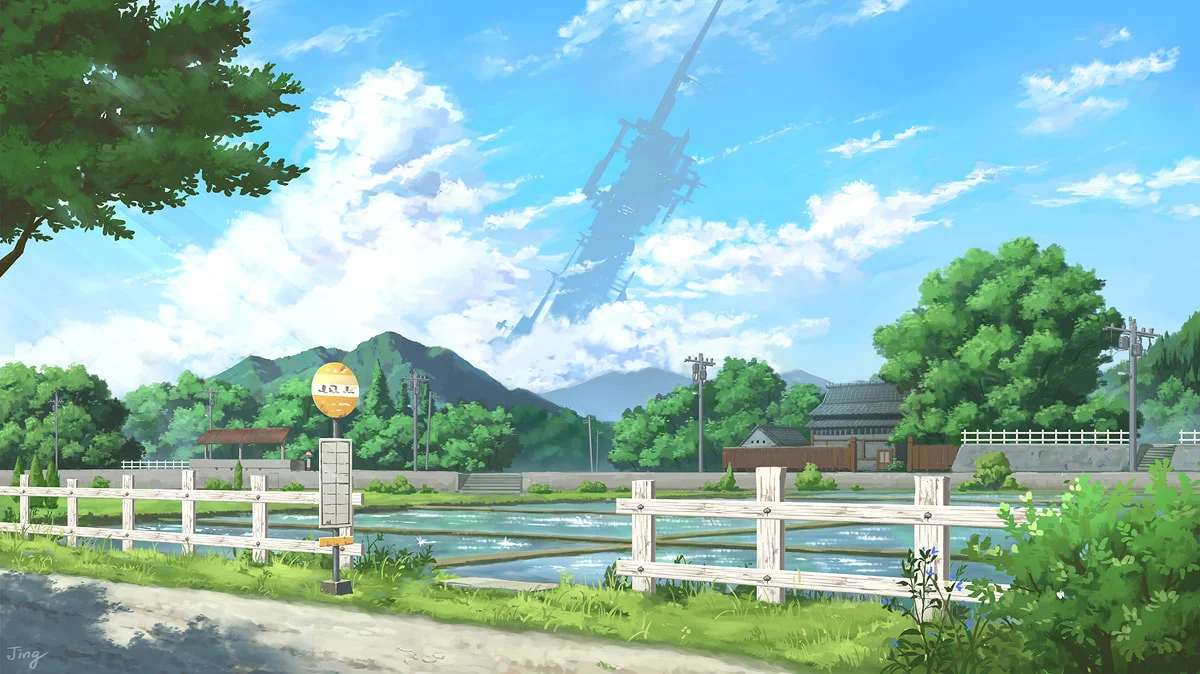防抖与节流运用(封装)
防抖:
1
2
3
4
5
6
7
8
9
10
11
12
13
14
15
|
let Trembling=(fn:Function,deplay:number)=>{
let timer:any = null
return ()=>{
if(timer!==null) {clearTimeout(timer)}
timer=setTimeout(()=>{fn()},deplay);
}
}
let changes=Trembling(()=>{
console.log("前端深造中")
},1500)
|

节流:在这里节流我并没有封装,有兴趣的小伙伴可以自行封装试试看,和防抖的函数相同(如若不想封装的请参考下方)
1
2
3
4
5
6
7
8
9
10
11
12
13
|
let flag =true
const throttle=()=>{
if(flag){
setTimeout(()=>{
console.log("hello")
flag = true
},1000)
flag =false
}
}
|
节流(封装)
1
2
3
4
5
6
7
8
9
10
11
12
| let throttle=(fn:Function,deplay:number)=>{
let flag = true
return ()=>{
flag && setTimeout(()=>{fn(),flag=true},deplay)
flag=false
}
}
window.addEventListener('scroll',throttle(()=>{
console.log("hello")
},1000))
|

注:这里的8次代表我一直在滚动界面,由于我间隔时间为1s,故只发送8次
1
2
3
| window.addEventListener('scroll',()=>{
console.log("前端深造中")
})
|
如果我这样来写,一旦我轻轻的滚动页面,你就会发现请求了次数高达近200,要明白节流的作用就是减缓请求次数

如有issure还望指出,正在成长中……